Write an effective email – One common aspect of communication for business is email. It is used to communicate with colleagues, clients, vendors, etc. Few emails can be long, whereas few can be small. Few emails can be formal, or few can be informal. In this blog, learn how to write an effective email.
Emails should be well-written and communicate the message well to the recipients. An effective email should share information concisely and clearly, saving effort and time for the reader and the recipient to have an impact.

Check out the 12 tips to Write an effective email
Tip 1: Impactful & compelling subject line
It can be frustrating if we get an email and the subject line is not related to the content of the email. It will also be time wastage to search for the mail not having an appropriate subject line.
The email’s subject line must be descriptive and specific as it will make the recipient judge the email. In this manner, you are giving an idea to the recipient of what to expect.
A subject line should be
- Direct
- Clear
- Descriptive
Ex-
- [Action Required] Monthly Marketing Meeting
- FYI/Informational
- Request for [Insert here]
- [Reminder] Survey to Complete | Will Take 2 Minutes
- If a promotion email is sent, avoid using RE: FWD: Urgent, Order confirmation, Account status.
No trick or clickbait titles are required as the recipient may feel cheated or tricked and lose trust.
Tip 2: Use bullet points and highlight calls to action for Write an effective email
Everybody is happy reading bulleted content as it is easier for the recipient to read the email effectively and quickly. It will help the reader to identify the main points of the email. The call to action will let the recipient know he is supposed to do something after receiving the email. its effective way to Write an effective email
Tip 3: Keep it short and simple you mail for Write an effective email
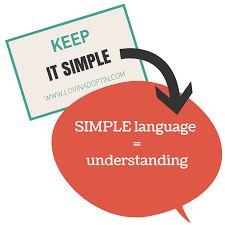
No one is interested in reading long, lengthy paragraphs as they can be tedious and time-consuming. Many recipients scan emails and get the essence of the message. It may lead to missing some significant points in the email. Think about the main takeaway from the email and the action you want the recipient to take.
We need to optimize the email for readability, so
- Keep paragraphs short.
- Use visuals to break the text.
Draft the email, read it and make sure every line in the email is helping you to reach the goal of writing the email. If there are many things to be attached in the mail, it is better to fix a meeting or add an attachment.
Tip 4: Begin with an appropriate greeting
A greeting has two main parts: the salutation and the opening sentence. Salutation depends on the situation.
A few examples of salutations are as follows:
- Hi or Hello [Name]
- Dear [Name]
- Good morning/afternoon
- Hi team
- Hey
- To whom it may concern
Tip 5: Strong, attention-grabbing introduction
In a mail, an introduction also sets the interest of the recipient. You have to research a little from their social media or anywhere else. To help you build rapport and show that the recipient is essential. It may not be required when sending an email to someone you know.
Introduce by telling who you are and why the mail is sent to the recipient. It will help you grab the attention.
Tip 6: Polite and collegial content
Keep the content relevant to the context to Write an effective email. The mail should be polite and, for doing so, use appropriate punctuation and inflammatory words. If simple punctuation is missed can change the meaning. Also, a pleasantry in an email can do the best. Sentences like “I hope you had a great vacation” or “Have a great weekend- enjoy the fall weather.”
It should not mean that there are too many exclamation marks as they do not serve any purpose. It can also mean some anger and frustration. Never use emojis in a work email, but they can be used when sending mail to a close friend.
Tip 7: Consistent font for Write an effective email
Nobody likes an email with multiple fonts, colours and sizes as it can be overwhelming. It is better to have a consistent font in the mail.
You can make it fun by adding images, GIFs and colours but taking care that it is not too jarring or distracting.
The rule of thumb is stick to one font and follow the same colour. Use web-safe fonts like Arial, Courier, Georgia, Tahoma, Times New Roman, and Verdana.
Tip 8: Have a closing in the email
When the content of the mail is completed, close it straightforwardly.
Some of the closings can be for Write an effective email
- Best regards
- Warm regards
- Warm wishes
- Thank you
- Kind regards
Tip 9: Schedule the emails
As per the survey, many people check their email within an hour of waking up. So, we need to reach people simultaneously when they scan emails. Though it is not always true, we can try new things, or we can try scheduling the emails at different times and seeing the result.
Many free email scheduling tools ensure that emails are sent at the right time.
Tip 10: Proofread your emails for Write an effective email
The last and final thing is to check your emails for grammar and spelling mistakes. Never ignore this; one trick to follow is when you finish writing an email. Copy the content to Microsoft word or Google docs and get a quick grammar and spelling check. There are online tools like Grammarly also for the same.
You can also read the email aloud to ensure that the sentences are not too long or robotic.
The tips mentioned above help you to write an email that can be compelling.
If you wish to learn Email writing, check the course.



